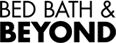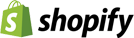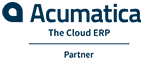Onboarding is the first impression, an educational experience where customers learn how to incorporate your product into their workday and what your company is all about. Creating a good experience builds a powerful foundation for a long-term client relationship, customer success and a slew of other benefits.
Software as a Service (SaaS) onboarding can range from simple to complex. Each program has unique processes that call for a well-developed customer onboarding strategy, especially in the age of remote work that relies heavily on technology and reliable data exchange. Let's explore what you can do to make your SaaS onboarding process as smooth and fast as possible.

Why Speed Up the Onboarding Process?
Before we talk about how to onboard new customers, let's clarify why you should. Of course, onboarding is a key part of making sure your customers can use your product or service effectively, but the importance of customer onboarding extends across the business. Some of the benefits of faster onboarding include:
- More customer engagement: A better understanding of the product allows customers to dive into everything your service has to offer. Clients can feel more confident using even the most advanced features and know precisely what they can do with them. B2B SaaS onboarding offers an important opportunity for developing familiarity, so customers can ease into regular, everyday usage instead of infrequent access.
- Reduced churn: Efficient onboarding can help you avoid negative first impressions. By guiding customers through the process of using your services, you can remove complexity and show you're there to support them.
- Reduced costs: By investing in your onboarding, you can avoid the costs of acquiring new customers — which is generally considered more expensive than retaining existing ones — and the time it would take to address customer problems.
- Better retention rates: When you onboard customers faster, they can see the value of your offerings right away. Seeing your service delivering benefits can help improve customer loyalty, allowing you to retain them as long-term clients who are more likely to buy from you in the future.
- A stronger brand image: If you can create a great customer experience, you greatly increase the chances that customers will spread the word about your service and help support your branding efforts.
Speeding up the onboarding process helps both parties succeed. Of course, you don't want to sacrifice the quality of onboarding with SaaS, but many of the same strategies that speed up the process also help improve it. As long as your strategy is comprehensive and uses the right resources, you can get the best of both worlds.

How to Onboard New Customers Fast
Onboarding is the time to get customers excited and start delivering on your value proposition. Use the following onboarding strategies to get your customers working faster and start reaping the benefits.
1. Clarify Goals and Expectations
The first step is to identify goals and expectations on both sides. Take the information you've used during the implementation process to target the customer's pain points and solve them as quickly as possible. This might look like showing them how to use specific features upfront or how to work with a certain type of document. Develop a clear action plan and let them know what progression will look like toward reaching their objectives. Make sure you're both working from the same place of understanding.
Internally, you'll also want to take some time to identify your own goals. What will you use to measure success? How often do you want them to use the product in the first week? What will tell you that they've started to see your service as a vital part of the workday?
2. Personalize Your Approach
You might have a standardized customer onboarding process, but it's still necessary to weave personalization into the experience. It helps establish trust and cultivates a relationship between you and your customer while meeting specific needs that may appear.
Depending on your platform, personalization could be as simple as sending emails and welcome messages with their name and context that applies to their business. Or, personalization might be more complex, with training options that reflect their unique needs. Try identifying the type of customer you're working with:
- Layman: These are your basic users who aren't especially tech-savvy. They'll be familiar with digital interfaces but won't be very receptive to jargon or complexity. The goal here is to create a strong foundation and help the user build the confidence they need to explore more advanced features.
- Enterprise: Your enterprise customers are the people in the middle. They may not have any advanced technical knowledge, but they're very results-driven. They want to know that the product delivers. Enterprise customer onboarding often benefits from education that quickly addresses client pain points.
- Technical: A technical customer is very familiar with complicated interfaces and jargon. They're usually capable of diving right in without much hand-holding. Of course, that doesn't mean they don't need any onboarding, just that it might call for a different approach. Show them everything the platform has to offer and get them excited about using it.
Take some time to develop detailed buyer personas to guide your progress moving forward. Use them as a focal point for decision-making and contact.
3. Use the Right Integrations
A complex customer onboarding process can be overwhelming, clunky and frustrating. One of the biggest challenges in onboarding customers quickly is working with integrations with other systems, such as enterprise resource planning (ERP) software and point-of-sale (POS) programs. Often, these integrations require significant input from engineers, which leads to delays, higher costs and more risk.
Use pre-built integrations to your advantage to create a streamlined, fast and easy onboarding experience. Automating these connections through low-code or no-code solutions can help your customers quickly experience your service as an integral part of their workdays, without additional waits or risk. They can also “complete” the solution, allowing your platform to engage in automation that makes their work more efficient and accurate.
Another important part of integration is making sure your customers understand what to expect. They should be roughly aware of how the applications communicate with each other and what kinds of data they share. Vague descriptions, like “a security system” integration, might not portray the depth of what it would actually require. Make sure customers know this and understand how to use different integrations appropriately.
The more you can eliminate confusing integrations and automate and streamline the process, the less friction you can expect during onboarding. Without this agreement and understanding, you might be looking at longer onboarding processes and more errors.
4. Track and Optimize Customer Progress
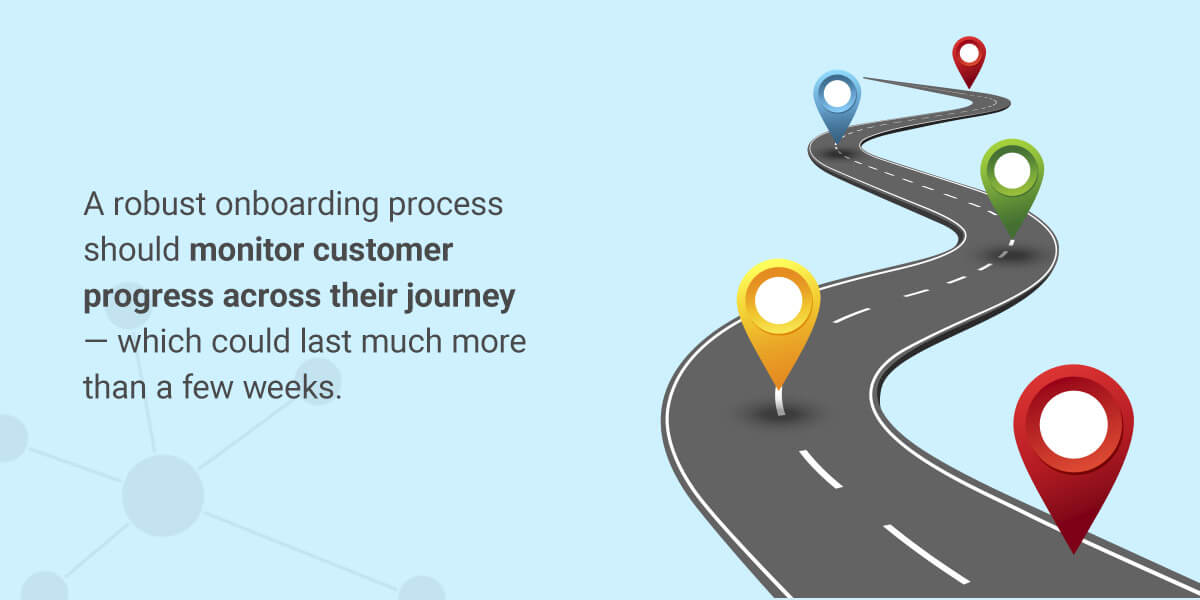
Onboarding is much more complex than simply pushing a user guide and leaving your customers to their own devices. A robust onboarding process should monitor customer progress across their journey — which could last much more than a few weeks. Develop short-term, mid-term and long-term goals for your clients with specific objectives for each stage. Communicate these goals with the client so they know you'll be with them for the long haul.
Keep an eye on customer progress and map it out according to your established milestones and checkpoints. You might monitor how often users are logging in and what kinds of questions they're asking. As you learn about their progress, reach out and offer support.
Say you've noticed a bottleneck forming at a certain point. Maybe it involves a topic where your information is lacking — you might step in with a new resource to help clients through it. Or, if you see that customers aren't logging in as much, you can set new goals for usage. As you monitor progress, keep in touch with the client with regular updates and small celebrations.
Consider setting up a comprehensive dashboard to watch customer trends in real time next and visualize how customers are progressing through onboarding and hitting key performance indicators (KPIs). From here, you can quickly take action and make appropriate changes according to current customer needs.
5. Proactively Optimize Onboarding
All of that long-term work means you can't stay stagnant. Onboarding, like many other processes, will never be 100% perfect, but continuous improvement should be at the top of your radar.
There are countless ways to optimize your onboarding, especially when you consider the newness and the individualization every client needs. From how you contact customers to the kinds of information you offer them and the design of the platform itself, you can work on your SaaS customer onboarding process in various ways.
Some areas to consider include:
- Consistency: Onboarding needs to be customized for the client, but it should offer a consistent experience throughout the process. You'll be making tweaks and modifications as you focus on improving your onboarding, but it's critical to have steady, repeatable processes that help you put the right image forward across the customer experience.
- Simplicity: Don't overload your customers with too much information at once. They likely won't be able to make sense of it and may skip the instruction entirely. Instead, set up a progression of features, identifying the skills that users need to have before they can learn new ones. Consider their goals, as well. One client might be better served by learning a specific feature right away, while another client doesn't need to learn it until later on in their onboarding.
- Interactivity: Is your onboarding more like reading a dense instruction manual or is it interactive and engaging? Studies consistently support the benefits of hands-on and active learning, and onboarding with software is no different. Many people learn best by “clicking around” and exploring the platform. Make sure your onboarding process is cognizant of creating interaction. Try interactive walkthroughs or feature callouts that integrate into their usual workflow to help them learn new things in a way that feels natural.
- A knowledge base: Although natural and enjoyable learning is critical, so is having a repository of information that users can refer to when they have a question or get stuck. Develop a valuable knowledge base for your customers with up-to-date information, easy-to-understand walkthroughs and topics that customers appreciate.
- Testing: Even the best-laid plans involve hiccups. As your team prepares for onboarding, visit your testing practices. Bugs or a clunky interface could easily lead to delays and additional risks. Plus, it mars that all-important first impression you're trying to create. Run through the system beforehand and test your integrations thoroughly. You can even show test results to the client for peace of mind.
Every piece of software and every type of client is different, so do some experimenting. Find out what works and what doesn't as you strive toward ongoing improvement. You can then act proactively to minimize issues as much as possible.
6. Listen to Customer Feedback
You need some way to measure whether you're improving. Usage and progress data is great, but you'll also want to collect plenty of feedback. Whether you're sending out surveys, holding interviews or asking for ratings after certain interactions, both qualitative and quantitative feedback can work wonders for your optimization efforts.
Develop a plan to use customer feedback as an integral part of your onboarding process. It should be part of a clear, defined procedure for implementing change and evaluating it. This means documenting and pursuing potential fixes, prototyping and A/B testing. Remember that your users' needs will evolve. Collect feedback frequently and consistently and consider the demands of the industry. If regulators introduce new compliance laws, your customers may need some help following them.
Lastly, don't be shy about soliciting feedback. You don't want to pester your clients, but you do want to provide outlets for them to make suggestions and raise concerns. After all, these people spend a lot of time with the product and can be your best resource for making it better.
Reaching out for feedback also positions your organization as responsive. It shows that your customers can expect to be heard, helping you retain more clients and improve your service for the next ones. Since you're always trying to be better, feedback is an exceptional resource to keep you on the pulse of your customer base.
Use the Right Tech to Speed Up Customer Onboarding in SaaS
The speed and quality of your onboarding processes are critical parts of creating an excellent customer experience. And that can't happen without the right tools. ConnectPointz can help.
With our various connectors and automation solutions, you can connect to a range of platforms, like ERPs and accounting platforms, for a fast, seamless onboarding process. Whatever platforms and data you need your customers to use, you can make it easy on them and reap business benefits with ConnectPointz. Automate and centralize information with custom application programming interfaces (APIs) that streamline visibility and enable advanced integrations, making your onboarding process more efficient.
Explore everything ConnectPointz has to offer online or reach out to us today to learn more!