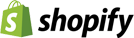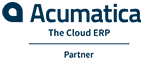With widespread access to order tracking, now available from most major retailers, consumers have come to expect complete visibility into their orders. Whether you're updating e-commerce buyers on the shipping status of their order or telling business customers where their product is in the manufacturing cycle, order updates are a great way to improve the customer experience and keep pace with their expectations. Various tools are available to make this task simple and straightforward, even for small business order tracking or complex fulfillment processes.
Let's explore what goes into online order tracking and how you can send tracking numbers to customers with hands-off, automated processes.
What Are Real-Time Order Updates?
As the name implies, real-time order updates are the notifications you give your customers about where their products are at any given time. If you've ever had something shipped to you from a large online retailer, you might have gotten an email telling you when your order shipped or when the local delivery service sent it out for delivery to your home. These real-time updates are made possible through online order tracking systems.
Since major shipping companies already scan each and every item that goes through their systems, businesses can connect to those databases and pull relevant information. At the most basic level, you could send package tracking numbers to your customers. Then, they can copy and paste those numbers into a shipping provider's website to see where their package is. These extra steps are inconvenient, though, and not very personalized to the customer or your business.
A better approach is to feed the tracking information into a system that delivers the order status from your website or directly to the customer's email. What the buyer sees is a personalized experience that reflects your brand and helps take their experience with your company to the next level. For example, you could show them a map with the path their package has taken and its estimated time of arrival or display a list of steps and highlight the one that applies to their shipment. You can also add your logo, any on-brand messaging you want to use and relevant resources, such as a link to an article on how to use or assemble the product.
Tracking online orders might offer updates for:
- Estimated arrival times.
- Current locations.
- Shipment history and movement.
- When an item leaves a store, warehouse or distribution center.
Customer status tracking is also helpful for more complex processes, such as shipments undergoing multi-stage production. Say you run a custom furniture business. You could use fulfillment tracking to help your customers see what stage of the process their piece is in. They can keep an eye on their order as it moves through phases like machining, finishing, assembly, quality control and shipping. Since these processes typically take much longer than your typical e-commerce sale, these customer status tracking systems can be particularly helpful. They help the customer “see” the hard work going into the product and provide valuable information.
![]()
The Importance of Customer Order Tracking
Many customers appreciate the perk of tracking orders online. After all, part of the challenge of shopping online is that you can't get your item right away — order tracking gives a sense of progress. It's also vital for some purchases. Many customers want to act as quickly as possible and scoop up items that are expensive, refrigerated with ice packs or perishable. If the delivery requires a signature, they also need to make sure someone is there to sign. Order tracking lets customers make these arrangements and avoid missing their delivery or having the product ruined.
Even if it isn't necessary for the product, order tracking helps give customers peace of mind. They can see where their shipment is at all times and know it hasn't been sent halfway across the continent in error. If they need the item before a certain date, it shows them it's making progress. Today's e-commerce market means online order tracking is quickly becoming a necessity, and consumers often consider the experience they receive from a company as important as its products or services. Since fulfillment is a significant part of the customer experience, offering order tracking can go a long way.
With a customer order tracking system, you can take advantage of benefits like:
- Better brand perception: Customers see your company as more reliable and transparent. People appreciate honesty, so when supply chain issues delay their order, offering an explanation is a big help. After the issues that hit the supply chain in 2020, fast and reliable delivery has become a top concern for online consumers in the United States. Providing order tracking codes is vital for making the shipping experience more trustworthy.
- Improved customer retention: Of course, happier customers are more likely to return. Boost your chances of keeping buyers around with advanced fulfillment features. Many people see order tracking as a must-have — especially since they're used to it from major retailers — so not having it could be enough to taint their experience and send them elsewhere.
- Limited customer service demands: These “self-service” tools let buyers check their order statuses independently, without needing to call your customer service team for information. Manual tasks like these are time-consuming and hurt your productivity. By eliminating them, you give your team time to focus on more important things, like growing the business or tackling more complicated issues. Your customers also don't need to waste time on this task and can monitor their order at any time, regardless of your service department's business hours.
- Better business relationships: When your business buyers place an important order, they expect updates. Customer status tracking lets them plan accordingly and prepare for the shipment, helping you create stronger partnerships. If delays occur, timely notifications can make a significant difference to their profitability, so it's vital to keep them posted.
- Freight monitoring: Since fulfillment tracking usually relies on an order tracking database, many businesses can enjoy more oversight into their shipping with these systems. It lets you monitor freight movement and track metrics to identify room for improvement.
Customer order tracking has benefits for both the buyer and the business. With widespread accessibility, even the smallest of businesses can add it.
![]()
How to Implement Customer Order Tracking
Implementing order tracking might sound daunting, but if you're using a popular e-commerce platform like Shopify or WooCommerce, you're already halfway there. If your business uses a custom solution, you may have a longer process, but modern connectivity tools make it fairly straightforward.
Online Order Tracking for E-Commerce Platforms
Often, you can implement order tracking applications directly from your e-commerce platform or with the help of additional plugins. Keep in mind that these plugins can vary widely in quality and cost, so do some research to make sure you're using a trustworthy service. Some popular options include:
- Built-in Shopify features: Shopify creates an order status page that lets customers check their order during fulfillment. Depending on your configurations and what information the customer enters, they can receive updates by text message, emails or app notifications for statuses like confirmation, in transit, out for delivery and delivered. If the customer enters their phone number, they'll get a confirmation text and have the option to opt-in to email updates. To send order status updates, you need to create email templates that include links to the order status page. You'll also have the option to customize the order status page with notes and messages that reflect your business and audience.
- Built-in WooCommerce features: WooCommerce also has some built-in order tracking tools, but they're limited to the order status within your system. In other words, it won't track the movement of the product through shipping services without a plugin. You can set up automated emails to update customers on orders that are created, canceled, failed, on hold, processing or completed.
- TrackingMore: TrackingMore is another third-party option that integrates with Shopify, WooCommerce and many other e-commerce platforms. It connects with over 1,000 couriers and also offers an application programming interface (API) to support custom integrations.
- AfterShip: AfterShip is a third-party integration that supports 986 carriers and integrates with plenty of e-commerce platforms, including Shopify, Magneto, Squarespace and WooCommerce. It also links with business platforms like Oracle and Salesforce. It lets you keep track of shipments, set up tracking pages for customers, send branded messages to customers and access analytics based on shipping performance.
- Shippo: Like these other solutions, Shippo works with major e-commerce platforms, offers an API and lets you track shipments and notify customers.
These services are just the tip of the iceberg, and new platforms appear frequently, so do some digging to see what's available. When using one of these tools, remember to do plenty of research to make sure it's the right one for you. Consider how a potential option will incorporate or improve upon your typical processes and software. Think about things like your enterprise resource planning (ERP) platform or your warehouse management system (WMS) and how much manual entry it will take to link orders with your other platforms.
Online Order Tracking for Custom Platforms
If you use a custom platform, you may need to do a little more work. Some order management platforms have modules you can add on, while others call for separate tools or setting up integrations with carrier APIs. Some solutions require more manual data entry than others, such as updating a form with tracking numbers after they've been issued by a carrier. Still, these options are much more efficient than individually emailing tracking numbers or order updates. Automated solutions significantly speed up the process.
How you get a shipping tracking number varies by carrier, but it's usually fairly simple. Most major carriers, including logistics companies, have APIs or tools based in extensible markup language (XML). Essentially, you create a request using the XML system, which returns back the relevant tracking details. You can then use this data to create customer-facing tools like a lookup page or automated emails. These tools are also essential for internal processes, like calculating delivery dates, updating order management systems and evaluating shipping partner performance.
Although it might sound complicated, ConnectPointz offers a wide range of connectors to sync shipping data from major carriers or process information from business software to the rest of your tools. We can help you set up hands-off resources for organizing order tracking data and communicating it to customers.
![]()
How Should I Send Tracking Numbers to Customers?
When deciding how to keep track of online orders, consider how you'll send these updates to your customers. This simple piece of communication is an influential part of marketing the experience. It should meet the needs of your buyers and products and achieve branding goals.
You can send order updates to your customers through several channels, including:
- Texting: Short message service (SMS) is a great way to send updates right to the user's phone. These short-and-sweet updates are the most likely to be read, with open rates as high as 98%. The downside is that they don't have much room for creativity or additional information. You can get around this by providing a link to a more detailed tracking page or infusing your message with some personality. For important messages, like “out for delivery” notifications on products needing a signature, texts can be a good way to separate your message from a cluttered inbox and ensure your customer is ready for it.
- Emails: Emails are probably the most popular option. You can customize them according to your company and customers' needs and include attractive graphics and interactivity. You can usually send more updates this way without annoying your reader since they aren't as obtrusive as text messages.
- App notifications: If you have an app, you might even be able to send updates to your users' smartphones. Like emails, they aren't very intrusive. You'll need to ensure your customers can permanently access the tracking information through the app because the notifications themselves can disappear after the user clears them.
Deciding which channel to use depends on the nature of your orders, your demographics, the technology you use and many other factors. For example, updating a buyer for a trendy fashion boutique might be well-served with app notifications and emails, but an older homeowner buying furniture might prefer a simple text that tells them when their delivery will arrive.
Simplified Order Tracking With ConnectPointz
Whichever platforms you use or audiences you serve, ConnectPointz has the tools to help. Our integration platform connects the many types of data that moves through your business, including the systems for major retailers like Target, Costco, Shopify and Amazon. No matter how complex order tracking might be for your product, we can help make it happen. Plus, we'll help you automate these solutions so you can quickly and easily update your customers without any manual data entry.
To learn more about ConnectPointz and how we can help you implement quick and easy order tracking, reach out to us today!